HTTP Rewrite Handler¶
Table of contents
This handler provides a function to rewrite the request path, content path and variables for HTTP requests and responses. This handler is used when a special transition such as “forced transition to login screen when not logged in” is required.
This handler performs the following processes.
- Rewrites the request path
- Rewrites the content path
The process flow is as follows.
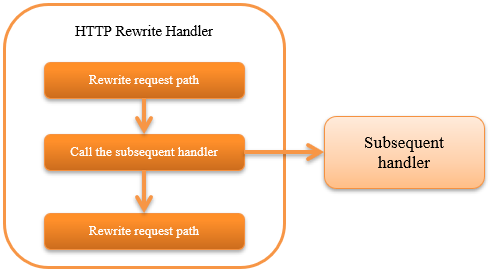
Module list¶
<dependency>
<groupId>com.nablarch.framework</groupId>
<artifactId>nablarch-fw-web</artifactId>
</dependency>
Constraints¶
- Place this handler after the HTTP Response Handler
- The content path rewritten by this handler is used by the response handler. Therefore, this handler must be placed after the HTTP Response Handler.
- Place this handler before the Thread Context Variable Management Handler
- This handler rewrites the request path placed in the thread context. Therefore, this handler must be placed before the Thread Context Variable Management Handler.
Rewrite settings¶
Rewrite settings are performed for properties requestPathRewriteRules or contentPathRewriteRules of handler.
A configuration example is shown below.
<component class="nablarch.fw.web.handler.HttpRewriteHandler">
<!-- Rewrite rules for request path -->
<property name="requestPathRewriteRules">
<list>
<!-- If the login has already been established for access to the servlet context root,
transitions to the menu screen. -->
<component class="nablarch.fw.web.handler.HttpRequestRewriteRule">
<property name="pattern" value="^/$" />
<property name="conditions">
<list>
<value>%{session:user.id} ^\S+$</value>
</list>
</property>
<property name="rewriteTo" value="/action/MenuAction/show" />
</component>
<!-- If the login has not been established, transitions to the log-in screen. -->
<component class="nablarch.fw.web.handler.HttpRequestRewriteRule">
<property name="pattern" value="^/$" />
<property name="rewriteTo" value="/action/LoginAction/authenticate" />
</component>
</list>
</property>
<!-- Rewrite rules for response content path -->
<property name="contentPathRewriteRules">
<list>
<!-- If the status code is 401, transitions to login screen -->
<component class="nablarch.fw.web.handler.ContentPathRewriteRule">
<property name="pattern" value="^.*" />
<property name="rewriteTo" value="redirect:///action/LoginAction/authenticate" />
<property name="conditions">
<list>
<value>%{statusCode} ^401$</value>
</list>
</property>
</component>
</list>
</property>
</component>
As you can see from this example, HttpRequestRewriteRule (to rewrite the request path) or ContentPathRewriteRule (to rewrite the content path) has been used for the configuration.
The following properties are present in HttpRequestRewriteRule and ContentPathRewriteRule (Properties are defined in superclass RewriteRule.)
| Property name | Description |
|---|---|
| pattern | Path pattern to apply |
| rewriteTo | String after rewriting |
| conditions | Additional conditions other than path |
| exports | Rewrite settings of variables |
Variables can be used to configure conditions in HttpRequestRewriteRule and ContentPathRewriteRule
The variables available for HttpRequestRewriteRule and ContentPathRewriteRule are as follows.
| Variable type | Format | Applicable class |
|---|---|---|
| Session scope | %{session:(variable name)} | HttpRequestRewriteRule / ContentPathRewriteRule |
| Request scope | % {request:(variable name)} | HttpRequestRewriteRule / ContentPathRewriteRule |
| Thread context | % {thread:(variable name)} | HttpRequestRewriteRule / ContentPathRewriteRule |
| Request parameters | % {param:(variable name)} | HttpRequestRewriteRule |
| HTTP header | % {header: (header name)} | HttpRequestRewriteRule / ContentPathRewriteRule |
| HTTP request method | %{httpMethod} | HttpRequestRewriteRule |
| HTTP version | %{httpVersion} | HttpRequestRewriteRule |
| All request parameter names | %{paramNames} | HttpRequestRewriteRule |
| Status code | %{statusCode} | ContentPathRewriteRule |
Configure value to variable¶
In the HTTP rewrite handler, variables can be configured in the request scope, session scope, thread context and window scope in addition to path rewrite.
To configure a variable, configure the export properties of HttpRequestRewriteRule or ContentPathRewriteRule
A configuration example is shown below.
<!--If referrer header is sent, configure its value in request scope. -->
<component class="nablarch.fw.web.handler.HttpRequestRewriteRule">
<!-- For all requests. -->
<property name="pattern" value=".*" />
<!-- Applies only when referrer header is defined.-->
<property name="conditions">
<list>
<value>%{header:Referer} ^\S+$</value>
</list>
</property>
<!-- Configure the value of referrer header in the variable prevUrl of the request scope.-->
<property name="exports">
<list>
<value>%{request:prevUrl} ${header:Referer}</value>
</list>
</property>
</component>
In this way, by configuring “variable name to be configured” (“%{request:prevUrl}” in the above example) and “value to be configured” (“${header:Referer}” in the above example) in the property with a list, variables can be configured for each scope.
The variable scope that can be configured to “variable name to be configured” in exports is as follows.
| Variable scope | Format | Subjects |
|---|---|---|
| Session scope | %{session:(variable name)} | HttpRequestRewriteRule / ContentPathRewriteRule |
| Request scope | % {request:(variable name)} | HttpRequestRewriteRule / ContentPathRewriteRule |
| Thread context | % {thread:(variable name)} | HttpRequestRewriteRule / ContentPathRewriteRule |
| Window scope | % {param:(variable name)} | HttpRequestRewriteRule |