Architecture Overview¶
Table of contents
Configuration of batch application¶
Jakarta Batch(external site) is required for the execution of a batch application compliant with Jakarta Batch(external site). The implementation will mainly be selected from the following two, the use of jBeret(external site) is recommended due to the extensive documentation and ease with which libraries can be obtained from Maven Central.
The configuration is shown below.
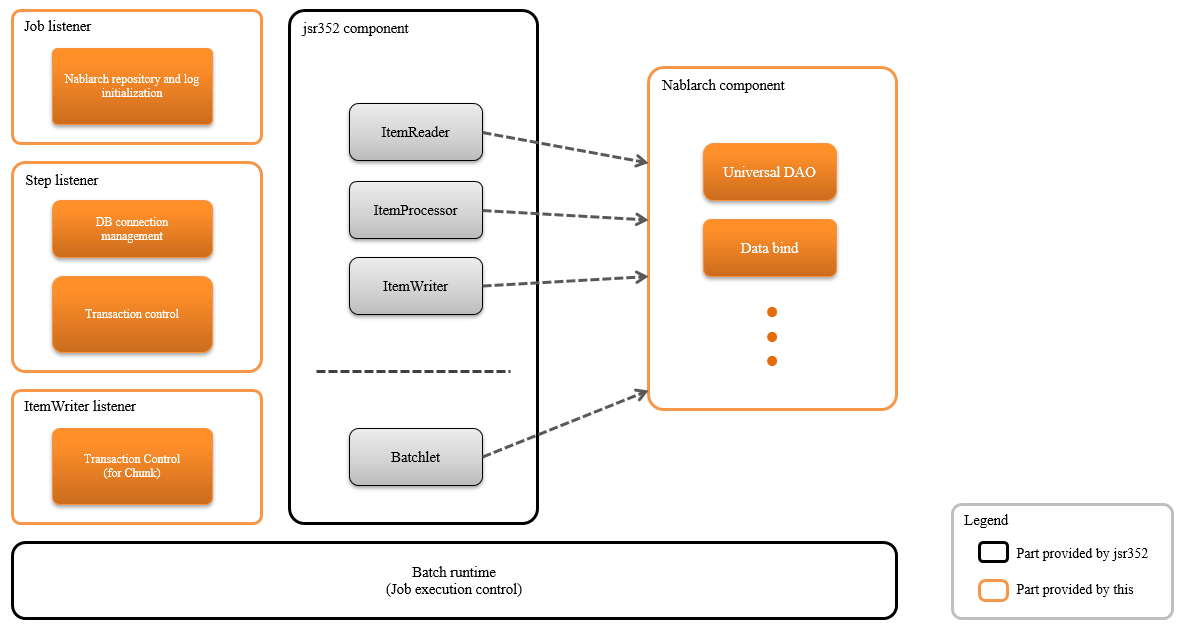
Important
Since using the temporary area of JobContext and StepContext (TransientUserData) is the same as storing the value in the global area,
the temporary area must not be used on the application side.
Since the temporary area of StepContext is used to share values in the steps with StepScoped, the temporary area of StepContext cannot be used on the application side.
Tip
Since the architecture of Jakarta Batch-compliant Batch Application conforms to the configuration defined by Jakarta Batch(external site), the architecture is different from the handler-based architecture, as described in the Architecture .
In Jakarta Batch-compliant Batch Application, traverse processing such as those performed by the handler (log output and transaction control, etc.) is realized by using a listener defined by Jakarta Batch(external site)
However, the listener is started at a predetermined timing, and is different from the handler in that it does not directly process the input and output. Therefore, the listener cannot filter and convert input values, such as those realized by the handler.
Batch type¶
There are two types of batch implementation methods in Jakarta Batch(external site), Batchlet and Chunk. The type of implementation that is appropriate to use should be determined for each batch with reference to the following.
- Batchlet
Implements batchlet type in the case of task oriented batches.
For example, processes that fetch files from an external system or completes processing with 1 SQL statement.
- Chunk
- Implements chunk-type batch to execute processes that read records from input data sources such as files and databases and executes business processes.
Process flow of batch application¶
Batchlet¶
The process flow of Batchlet type batch application is shown below.
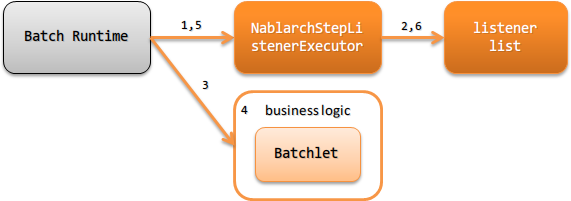
- Batch Runtime of Jakarta Batch calls NablarchStepListenerExecutor as the callback process before execution of batchlet step.
- Sequentially executes the listener before executing the batchlet step.
- Batchlet is executed from the Batch Runtime of Jakarta Batch.
- Batchlet executes business logic is executed. (For the responsibility assignment of Batchlet, refer to the Batchlet responsibility assignment).
- Batch Runtime of Jakarta Batch calls NablarchStepListenerExecutor as the callback process after execution of batchlet step.
- Sequentially executes the listener after executing the batchlet step. (Executes in the reverse order of No 2)
Chunk¶
The process flow of Chunk type batch application is shown below.
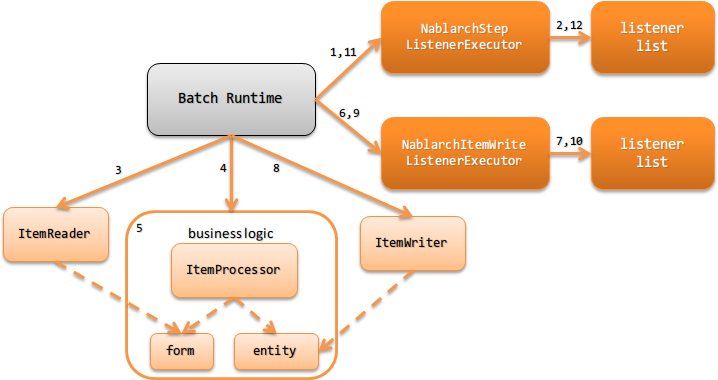
- Batch Runtime in Jakarta Batch calls NablarchStepListenerExecutor as the callback process before execution of chunk step.
- Sequentially executes the listener before executing the chunk step.
- ItemReader of chunk step is executed from the Batch Runtime of Jakarta Batch.|br| ItemReader reads data from the input data source.
- ItemProcessor of chunk step is executed from the Batch Runtime of Jakarta Batch.|br|
- ItemProcessor executes the business logic using Form and Entity.|br| * Writing and updating of data to the database are not performed in this step.
- Batch Runtime of Jakarta Batch calls NablarchItemWriteListenerExecutor as the callback process before execution of the ItemWriter.
- Sequentially executes the listener before executing the ItemWriter.
- ItemWriter of chunk step is executed from the Batch Runtime of Jakarta Batch.|br| ItemWriter performs results reflection processing, such as registering (updating, deleting) to a table and file output processing.
- Batch Runtime of Jakarta Batch calls NablarchItemWriteListenerExecutor as the callback process after execution of ItemWriter.
- Sequentially executes the listener after executing the ItemWriter. (Execute in the reverse order of No 7).
- Batch Runtime of Jakarta Batch calls NablarchStepListenerExecutor as the callback process after execution of chunk step.
- Sequentially executes the listener after executing the Chunk step. (Executes in the reverse order of No 2)
- No 3 to No 10 are executed repeatedly until the data of the input data source is finished.
For the responsibility assignment of chunk step, see responsibility assignment of Chunk
Process flow when an exception (including error) occurs¶
If an exception occurs during batch execution, Nablarch does not catch the exception and exception handling is performed on the implementation side of Jakarta Batch. Note that this is a specific behavior for Jakarta Batch-compliant batch application and is different from other platforms (Web application and Nablarch Batch Application, etc.).
Tip
The reason why Jakarta Batch-compliant batch application adopted such an architecture is as follows.
Jakarta Batch-compliant batch applications provide only components for using Nablarch in Jakarta Batch, and execution control is carried out by Jakarta Batch implementation. For this reason, it is not possible to catch and handle all exceptions with Nablarch, and this policy is adopted to avoid complex designs that will be required if exception control is distributed between Nablarch and Jakarta Batch.
Batch status when an exception occurs¶
As described above, all controls when an exception occurs are performed by the implementation of Jakarta Batch. Refer to the specification of Jakarta Batch(external site) for the batch status (batch status and exit status) when an exception occurs. Retry and continuation status according to the exception type are operations in accordance with the job definition. For details of the job definition, refer to the specification of Jakarta Batch(external site).
For the return code that is returned by the Java process after the exception, see Fault monitoring.
Log output¶
The information of the exception caught by Jakarta Batch implementation is output as a log by Jakarta Batch implementation. Configure (configuration such as format and output destination) the log by referring to the logging framework manual used by Jakarta Batch implementation.
Error logs, etc. explicitly output by the application can be output to the same log file as that of Jakarta Batch by unifying Jakarta Batch implementation and logging framework using log Adapter.
Listener used in the batch application¶
The batch application compliant with Jakarta Batch(external site) implements the equivalent of Nablarch handler using the listener defined in the Jakarta Batch(external site) specification.
The following listeners are provided as standard.
- Job level listener
Listener that is called back immediately before starting and ending the job
- Step level listener
Listener that is called back before and after executing the step
- Listener of ItemWriter level
Listener that is called back before and after executing the`ItemWriter`
Tip
The specification that the execution order for the listeners specified in Jakarta Batch(external site) is not guaranteed when multiple listeners are configured. For this reason, Nablarch supports the execution of listeners in the specified order by performing the following actions.
- For each level of listener, configure only listeners for which the execution order of listeners is guaranteed
- Fetches the listener list from the System Repository for which the execution order of the listeners is guaranteed and executes the listener in the order defined.
For information on how to define the listeners, see How to specify a listener.
Minimum listener configuration¶
The minimum listener configuration is described below. If the project requirements cannot be met with this configuration, take measures such as adding listeners.
| No. | Listener | Process immediately before starting a job | Process immediately before finishing a job |
|---|---|---|---|
| 1 | Listener that outputs the launch and end logs of the job | Outputs the job name that is to be started to the log. | Outputs the job name and batch status to the log. |
| No. | Listener | Process before step execution | Process after step execution |
|---|---|---|---|
| 1 | Listener that outputs the start and end logs of the job | Outputs the name of the executed step to the log. | Outputs the step name and step status to the log. |
| 2 | Listener that connects to the database | Gets the DB connection. | Releases the DB connection. |
| 3 | Listener that performs transaction control | Begins the transaction. | Ends (commits or rollbacks) the transaction. |
| No. | Listener | Process before execution of ItemWriter | Process after execution of ItemWriter |
|---|---|---|---|
| 1 | Listener that performs transaction control [1] | Ends (commits or rollbacks) the transaction. |
| [1] | Transaction control performed by the ItemWriter level listener is performed for the transaction started at the step level. |
How to specify a listener¶
This section describes how to define a listener list for each level.
The steps required to define a listener list are as follows:
- Configure the listeners for which the execution order of the listeners is guaranteed in the xml file that represents the job definition specified in Jakarta Batch(external site).
- Configure the listener list in the component configuration file.
- Configure in the job definition file
<job id="chunk-integration-test" xmlns="https://jakarta.ee/xml/ns/jakartaee" version="2.0"> <listeners> <!-- Job-level listener --> <listener ref="nablarchJobListenerExecutor" /> </listeners> <step id="myStep"> <listeners> <!-- Step-level listener --> <listener ref="nablarchStepListenerExecutor" /> <!-- ItemWriter level listener--> <listener ref="nablarchItemWriteListenerExecutor" /> </listeners> <chunk item-count="10"> <reader ref="stringReader"> <properties> <property name="max" value="25" /> </properties> </reader> <processor ref="createEntityProcessor" /> <writer ref="batchOutputWriter" /> </chunk> </step> </job>
- Configure in the component configuration file
<!-- Default job-level listener list --> <list name="jobListeners"> <component class="nablarch.fw.batch.ee.listener.job.JobProgressLogListener" /> <component class="nablarch.fw.batch.ee.listener.job.DuplicateJobRunningCheckListener"> <property name="duplicateProcessChecker" ref="duplicateProcessChecker" /> </component> </list> <!-- Default step-level listener list --> <list name="stepListeners"> <component class="nablarch.fw.batch.ee.listener.step.StepProgressLogListener" /> <component class="nablarch.fw.batch.ee.listener.step.DbConnectionManagementListener"> <property name="dbConnectionManagementHandler"> <component class="nablarch.common.handler.DbConnectionManagementHandler" /> </property> </component> <component class="nablarch.fw.batch.ee.listener.step.StepTransactionManagementListener" /> </list> <!-- Default ItemWriter level listener list --> <list name="itemWriteListeners"> <component class="nablarch.fw.batch.ee.listener.chunk.ChunkProgressLogListener" /> <component class="nablarch.fw.batch.ee.listener.chunk.ItemWriteTransactionManagementListener" /> </list> <!-- Overwriting the default job-level listener list --> <list name="sample-job.jobListeners"> <component class="nablarch.fw.batch.ee.listener.job.JobProgressLogListener" /> </list> <!-- Overwriting the default step-level listener list --> <!-- This configuration is applied when executing the "sample-step" --> <list name="sample-job.sample-step.stepListeners"> <component class="nablarch.fw.batch.ee.listener.step.StepProgressLogListener" /> </list>
- Points
- Set the component name for the listener list of the default job level as
jobListeners. - Set the component name for the listener list of the default step-level as
stepListeners. - Set the component name for the listener list of the default ItemWriter level as
itemWriteListeners. - When overwriting the definition of the default listener list, set the component name to “job name + ”.” + component name to be overwritten”.
For example, when overwriting the definition of job-level with “sample-job”, define a listener list with the component name assample-job.jobListeners. - To overwrite the default listener list definition in a specific step, set the component name to “job name + ”.” + step name + ”.” + component name to be overwritten”.
For example, to overwrite the default listener list definition of the step-level with the “sample-step” defined in the “sample-job”, define the listener list with the component name assample-job.sample-step.stepListeners. - The listener list that can be overwritten in a specific step are only the listener lists of the step level and ItemWriter level.
- Set the component name for the listener list of the default job level as